|
|
|
Webmistris' Images and Codes
Please READ
For any
membership, including Blackplanet, Migente, AsianAvenue, and Dallas Peeps, etc.Now Playing…
"It Don't Hurt Now" by Teddy PendergrassPlease download these files to your hard drive and upload them to your BP or other web space. Examples of codes below to link to your web page
|
Make sure you have enough web space before starting (Black Planet and Migente = 150K limit) * 3 Step Process: * * Right Click on Image that you want to use, choose the option "SAVE PICTURE AS" this will save it to your hard drive. * * To upload the file to your BP web space (or similar membership) Click on EDIT, (down there by your member name) (MIGENTE - Design my PAGE) Choose PICTURES, enter your PASSWORD, Click on BROWSE, find the file that you have downloaded, Click on APPLY.Decide if you want the image to be the MAIN pic or in your picture gallery, (You can only have 1 main pic or choose the option "no main picture) enter your password again and choose APPLY. If you want the images or files somewhere on your page, just leave the file unchecked. This is where we will use the code, the main pic and picture gallery doesn't require additional codes. * * * Go to your PERSONAL MESSAGES, and copy the code below to where you want the image to show up at on your page. Replace the file name in the code below with the "actual filename" (.gif or .jpg) of the file (only if the file is located on BP) or replace the filename in the code with the URL where the file is located on the Internet (the path - http:// etc. + the filename.jpg or .gif) - Have fun! |
Remember it's always best to
save your page before you work on it, so you will have a backup, just open up notepad and copy then paste the contents of your personal messages to notepad and SAVE it as a txt file (if you want).|
10K |
22K |
10K |
* Remember it's a 3 Step Process *
1) Download the file that you want off of this page to your hard drive, right click and save picture as. 2) Upload the file to your BP or otherwise web space. 3.) Insert the code where you want the image to show up on your page.
Link the files to your page with the code below
|
(Image Code) Highlight then "right click" to copy This code to the right will be Right Aligned--> <P ALIGN="RIGHT"><IMG SRC="filename or URL"></P>This code to the right will be Centered Aligned--> <P ALIGN="CENTER"><IMG SRC="filename or URL"></P>This code to the right will be Left Aligned--> <P ALIGN="LEFT"><IMG SRC="filename or URL"></P> |
If you upload the file to some other web space (other than your member page) Substitute the name of the
filename (in the code) with the entire URL of where the file is located on the Internet, ie: http://members/…./filename or http://www…../filename.jpg or .gif|
12K |
11K |
150,625 bytes (151K) must be hosted on other than BP or Migente web space |
16K |
Add Scrolling Code
|
<MARQUEE BEHAVIOR=scroll DIRECTION=right SCROLLAMOUNT=n SCROLLDELAY=n>(put image code or text) </marquee>
<MARQUEE BEHAVIOR="alternate"scrollamount=n>(put image code or text) </marquee>
<MARQUEE BEHAVIOR=scroll DIRECTION=left SCROLLAMOUNT=n SCROLLDELAY=n> (put image code or text) </marquee>
<MARQUEE BEHAVIOR=scroll DIRECTION=up SCROLLAMOUNT=n SCROLLDELAY=n>(put image code or text) </marquee>
<MARQUEE BEHAVIOR=scroll DIRECTION=down SCROLLAMOUNT=n SCROLLDELAY=n>(put image code or text) </marquee>
|
Save your page before starting, then just experiment! (the learning process J )
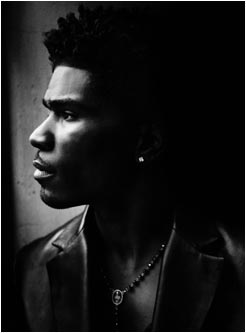
Glenn Lewis - 8K
Categories below - Next Pages
|
Clip Art (Skylines/Celebrities) with Smooth Jazz Codes |
Animations |
Animations (Backup) |
Codes to Download to your Webspace - Request Line (Backup) |
The Codes are on this page, more images will be added to the links above to download,
please do not send me a note requesting more help, the information is here on the page,Please READ
In other words this is a
do-it-yourself service, created but not supported by me. Thank you!|
8K
9K |
11K |
Table of Contents - Especially designed for BP members
Not a Member yet? Click here
FREE Backgrounds - Downloads - All memberships
Webmistris' Gurlie Collection - Downloads
FREE Music Code for Black Planet pages only
More Images and Codes
- coming soonVote For Me (You must be a BP member)
Back to my Main Black Planet Page (themes change regularly)
Search for your CD Music HERE
NEW COUNTER FOR BP - As of 6/16/2002-6:32a.m.